- Linux kernel 4.9.0-2-amd64
- Apache2 : 2.4.25-3
- PHP7 : 7.0.16-3
- Mariadb : 10.1.22-3 (取代 MySQL)
- Postfix : 3.1.4-4
- vsftpd : 3.0.3-8+b1
- 桌面環境:Xfce 4.12.3-3
- 中文輸入:IBus 1.5.14-2
- Firefox : 45.9.0esr-1
- Emacs : 24.5+1-10
- SSH : 7.4p1-10
- 內建 firewall/連線限制
下載位址:https://sourceforge.net/projects/ob2dlinux/files/2017/XFCE-SERVER/
安裝及使用法,請參考:https://b2d-linux.com/?page_id=43

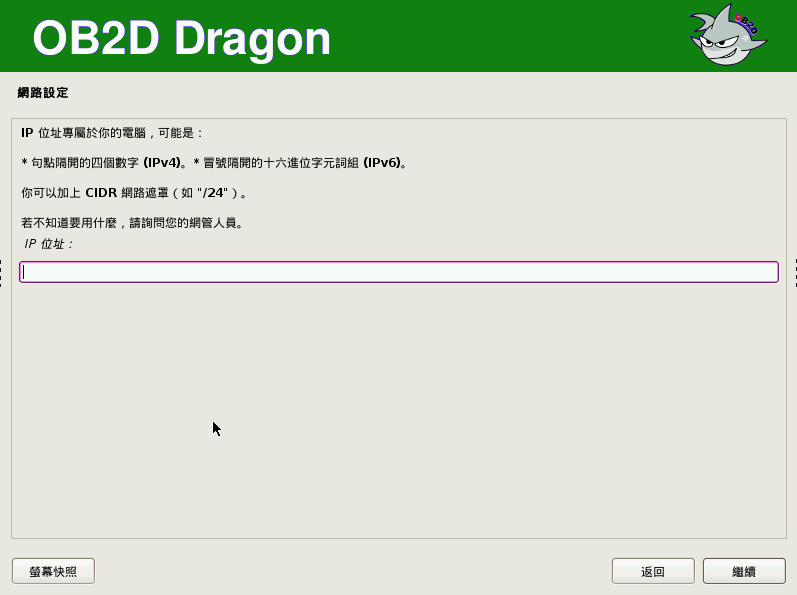

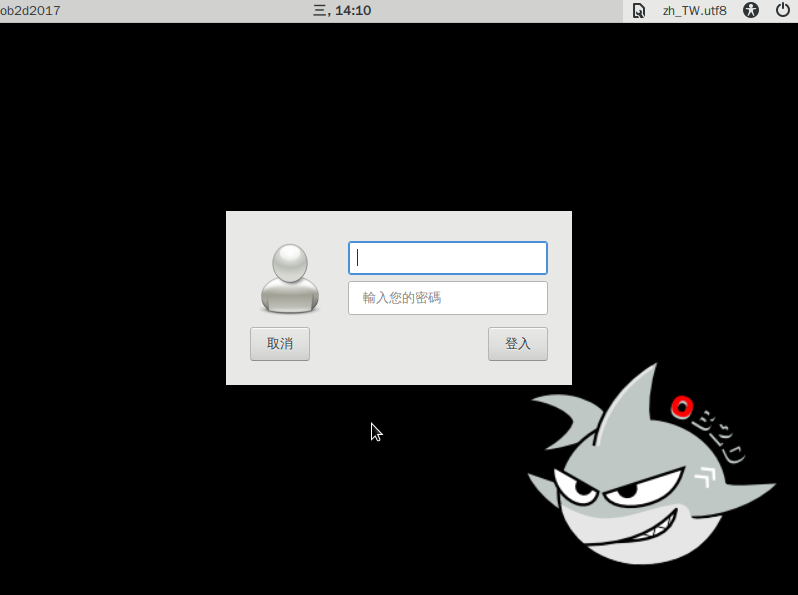
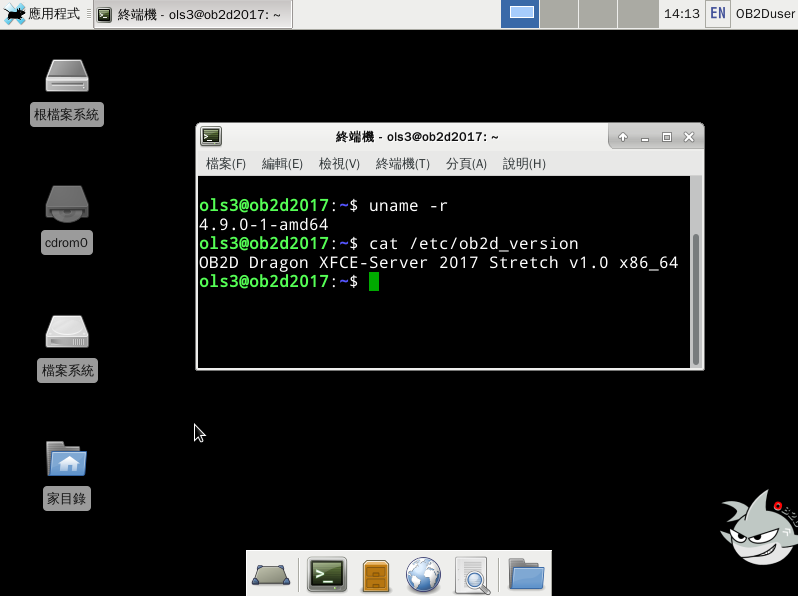
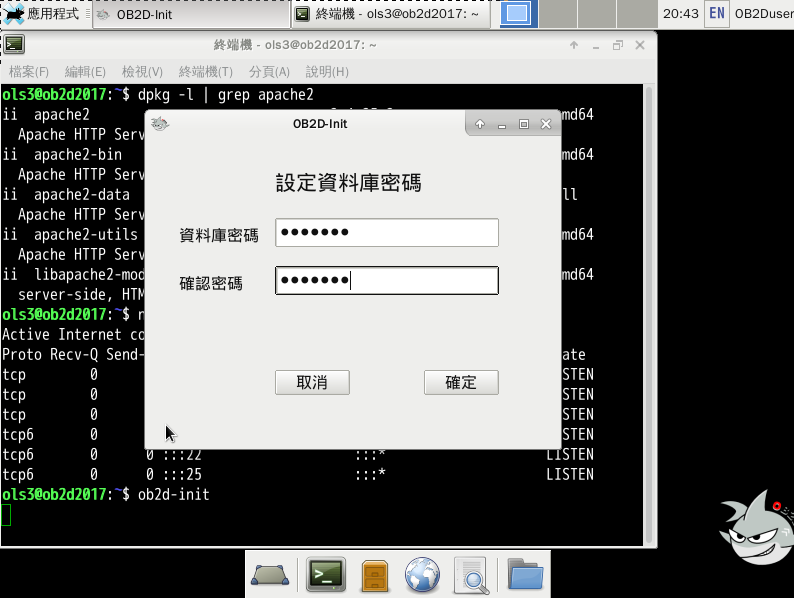
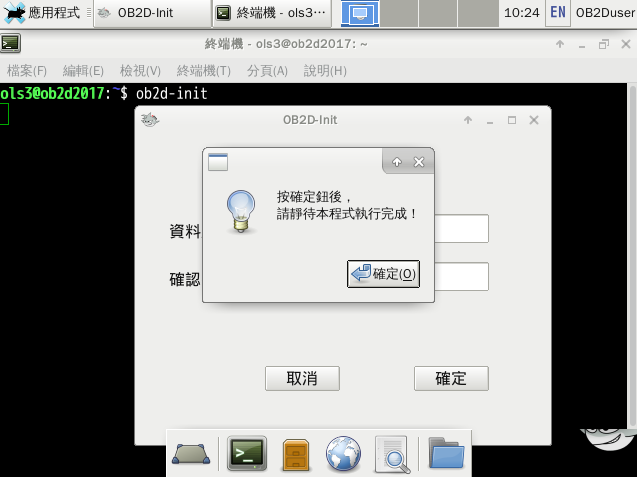



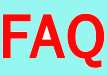
12 thoughts on : OB2D Linux 工作站伺服器 2017 V1.1
求救一下,資料庫root密碼一直無法設定成功…
用了各種方法都一樣哩…
還有沒有什麼可以試試看的?
tad@blank:~$ ob2d-init
Wait…
Wait…
170519 09:55:09 mysqld_safe Logging to syslog.
170519 09:55:09 mysqld_safe Starting mysqld daemon with databases from /var/lib/mysql
tad@blank:~$ ps aux|grep mysql
root 1517 0.0 0.1 11456 3240 ? S 09:55 0:00 /bin/bash /usr/bin/mysqld_safe –init-file=/tmp/r1492/mysql-init
mysql 1665 0.0 3.6 649372 75276 ? Sl 09:55 0:02 /usr/sbin/mysqld –basedir=/usr –datadir=/var/lib/mysql –plugin-dir=/usr/lib/x86_64-linux-gnu/mariadb18/plugin –user=mysql –init-file=/tmp/r1492/mysql-init –skip-log-error –pid-file=/var/run/mysqld/mysqld.pid –socket=/var/run/mysqld/mysqld.sock –port=3306
root 1666 0.0 0.0 27028 1452 ? S 09:55 0:00 logger -t mysqld -p daemon error
tad 6237 0.0 0.0 12784 960 pts/0 S+ 11:27 0:00 grep mysql
tad@blank:~$
上面執行 ob2d-init 看起來一切正常,但新設定的密碼無法使用…
也試過底下這篇的作法,依舊無效…
https://kknews.cc/other/vmeae4q.html
我測試過了,ob2d-init 可以正確設定 root 密碼。
只有一點和前一版不同:
這一版的 MariaDB,欲用 root 連上,須加上 sudo, 如下所示:
sudo mysql -u root -p mysql
開資料庫給一般 db 權限的使用者,測試如下:
CREATE DATABASE newdb;
MariaDB [mysql]> CREATE USER ‘dbtest’@’localhost’ IDENTIFIED BY ‘111’;
MariaDB [mysql]> GRANT ALL PRIVILEGES ON newdb.* to ‘dbtest’@’localhost’;
MariaDB [mysql]> flush PRIVILEGES;
MariaDB [mysql]> quit
授權給一般 db user 的資料庫,連線時,就不必再用 sudo, 如下所示:
ols3@ob2d2017:~$ mysql -u dbtest -p newdb
Enter password:
Welcome to the MariaDB monitor. Commands end with ; or \g.
Your MariaDB connection id is 11
Server version: 10.1.22-MariaDB- Debian 9.0
Copyright (c) 2000, 2016, Oracle, MariaDB Corporation Ab and others.
Type ‘help;’ or ‘\h’ for help. Type ‘\c’ to clear the current input statement.
MariaDB [newdb]> quit
Bye
======
如果要取消前述限制,可如下操作:
sudo mysql -u root -p mysql
update user set plugin='' where User='root';
flush privileges;
\q
然後重新啟動 mariadb 或重新開機一次。
vsftpd 沒啟動 listening 21 port
重裝vsftpd也一樣,請小三大看看是否有問題,感謝。
感謝您的回報.
此臭虫的解法如下:
sudo chown root.root /etc/vsftpd.conf
接下來即可啟用 vsftpd
sudo systemctl enable vsftpd
sudo systemctl start vsftpd
有了,感謝小三大。
謝謝OLS3的精心制作 Orz
另外請教您:
UEFI 沒辨法安裝 ,CD 裡的 install 的資料夾是空的 所以選單無法載入核心?
進入 BIOS 中, 把 secure boot 關掉, 就可以安裝了.
請問近期會出linux server相關新書嗎
近期應該不會。
請教一下各位先進,我裝在virtual box中(網路連線型態設nat),網路無法連線,該如何設定?
先試試把它改成 bridge(橋接)看看
通常是自己主機的網路沒有設好